5 Tips for Effective Emails
Keep subject lines concise, get to the point and include a signature
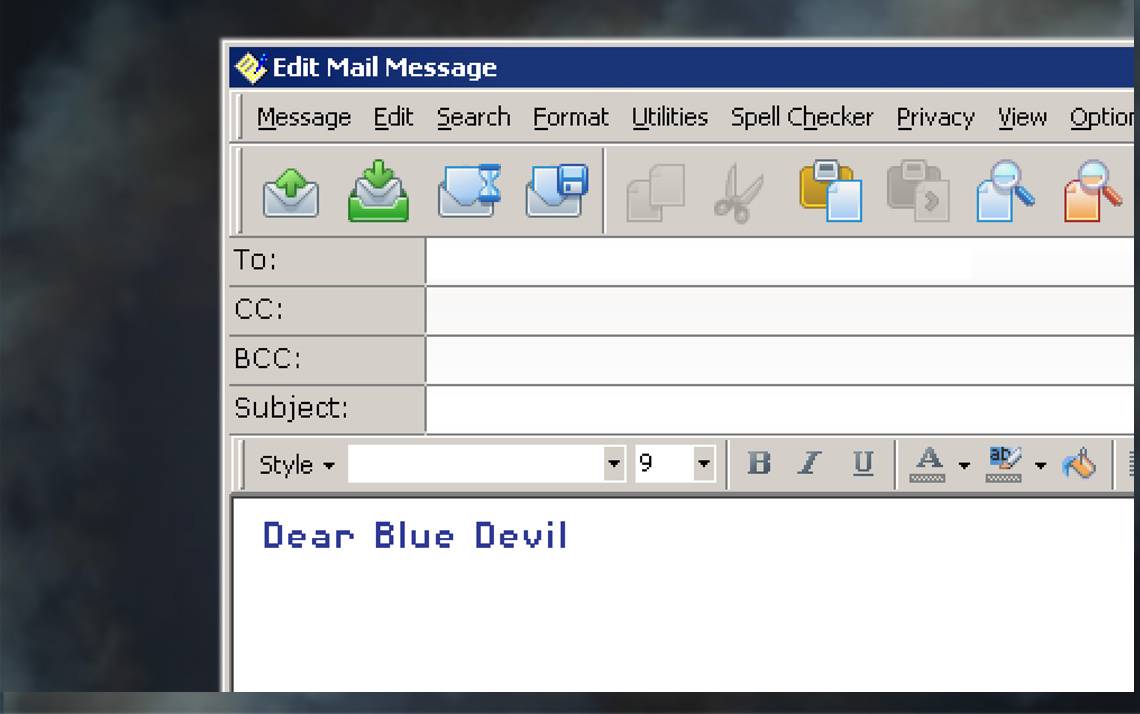
Bill Gregory, who has always felt more comfortable with visuals, wanted to strengthen his writing voice after as he found himself stressing over the tone and content of his emails.
For help, he signed up for a Duke Learning and Organization Development workshop, “Fundamentals of Business Writing.”
“The sheer size of Duke means you meet a lot of people over email,” said Gregory, coordinator of visual arts programming for Arts and Health at Duke. “I found myself reworking emails so many times I would lose the point of the message. The class was a great opportunity to lose that habit.”
If you want to enhance how you craft email messages, here are some ways.
Keep subject lines concise
Keep your subject lines short and explicit so they don’t get lost in an inbox.
Don Shortslef, a practitioner at Duke’s Learning & Organization Development who teaches “Fundamentals of Business Writing,” said a clear subject line will make it easier for recipients to find the message. Avoid using emojis, all caps and vague one word subject lines like “Wednesday” or “Meeting.” Be specific with messages like “Friday editorial meeting.”
He also recommends keeping the subject line under 50 characters, including spaces, because many mobile phones don’t display a full subject line.
“If someone is hunting through their emails they should be able to find what they’re looking for in the subject line,” Shortslef said.
Get to the point in your email
If an email message is longer than four sentences, Shortslef recommends summarizing the main points in a brief introduction.
He suggests avoiding passive voice and keeping the message simple. Embellishment can lead to tonal misunderstandings.
Meredith Capps, who took Shortslef’s “Communicating with Diplomacy & Tact” workshop with L&OD makes it clear in an email if she needs a response. Capps, a licensed practical nurse, doesn’t want time taken away from patients. So, if she needs coworkers to confirm a message or meeting request, she’ll ask them to verify receiving the message.
“We’ve all had those messages that get lost,” said Capps, a licensed practical nurse for Duke Otolaryngology of Raleigh. “I collect my thoughts and be as specific as possible when sending a message so there’s not a question of what I’m trying to say.”
Remember, there’s a paper trail
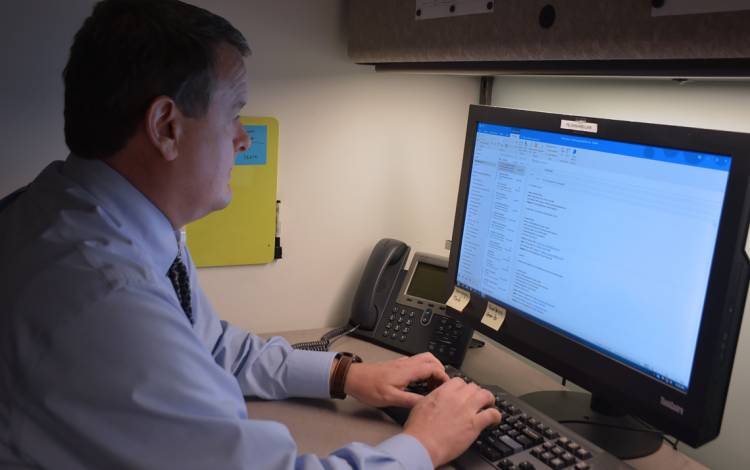 Once you hit send on an email, there’s no guaranteeing the email will stay with the intended recipient.
Once you hit send on an email, there’s no guaranteeing the email will stay with the intended recipient.
That’s why Shortslef thinks of an email as a postcard. If you’re worried a message may be too emotional charged, have a coworker read it or pause for a while and then read the message over before sending it.
“You have no idea where an email will end up once you hit send,” he said. “You don’t have any control over what the receiver does with it.”
Gregory, the coordinator of visual arts programming for Arts and Health at Duke, limits confidential information in an email. He also carefully reviews his prose before sending an email.
“You never know who might see some sloppy spelling mistakes,” he said. “It could hurt your reputation.”
Know when to use “To,” “CC” and “BCC”
The three fields to address email are: “To,” “CC” and “BCC.”
Each should be considered their own category, said Anita Stockmans, director of business development, at the Fuqua School of Business Executive Education office.
The “To” field should be used to address people who are directly affected by the message and/or need to respond, she said.
CC – Carbon Copy – is intended for those who are informed by the email, but who do not need to respond. Stockmans recommends using CC to keep someone looped in on business operations and project updates.
“What you shouldn’t do is CC somebody when there’s a behavioral problem,” she said. “If you have a personal issue with someone don’t email your boss and cc the other person on it.”
BCC – Blind Carbon Copy – can be used when sending a large group of people information and the sender does not want someone to reply all and fill up an inbox. When using BCC, it is not necessary for all recipients to be aware of who is included in the email.
“Nobody wants their inbox filled up with unnecessary email chains,” Stockmans said.
Include an email signature
At minimum, an email signature should contain your full name, job title and direct phone number so people know how to get in touch with you. Stockmans said you can add your cell phone number as well if you’re often away from your desk.
“With some jobs that are more relational, like a career counselor, you might want to have to have your cell number,” she said.
Other additions include: degrees that affect your title, department and address. Otherwise, try not to overdo the signature with varying fonts and colors or quotes that aren’t associated with your job.
“If you include a quote it should align with your brand,” Stockmans said. “If you’re in neuroscience and you have a quote that’s like ‘Thumbs up dude.’ That’s not going to work.”