Your Online Pathway to New Skills
Free for Duke employees, Lynda.com offers thousands of training videos
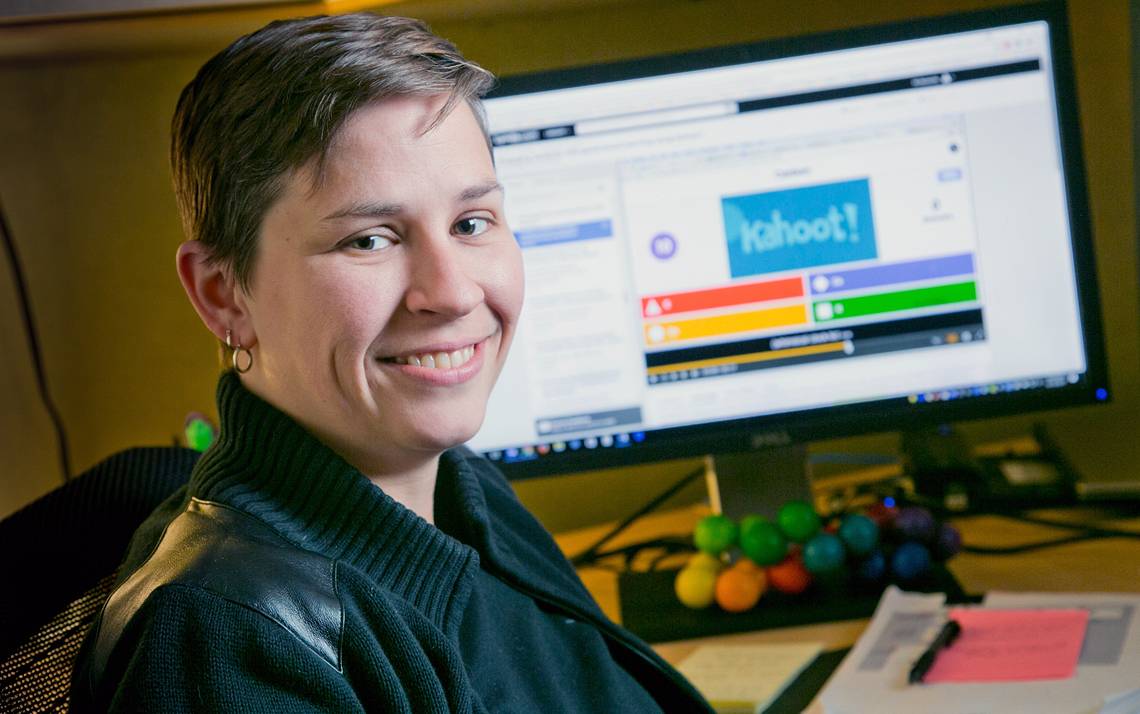
Amanda Gunter’s job is to find ways new online learning techniques can help busy students in her program. That means Gunter needs to have a good handle on every technological tool out there.
To do that, she has made a habit of spending at least 15 minutes each day learning new skills such as Kahoot, a tool that blends learning with online games, on Lynda.com. The site is free to Duke employees and students and offers nearly 6,200 instructional videos by industry experts on a wide range of topics from creative skills to technology and business.
“I think it’s fantastic,” said Gunter, an education technology specialist for Duke Community and Family Medicine. “It shows that Duke wants to make sure its employees are able to stay current. This is a place employees can go to consistently and get information they need.”
Keep up
Rattling off names such as Jekyll, Python and PowerShell, Kyle Skrinak has a long list of software programs he’s learned – or learned more about – on Lynda.
As an IT manager with Trinity College of Arts and Sciences, he can’t afford to not know what those names mean.
“Lynda’s just made it easier to stay up to date with the rapidly changing OIT landscape,” Skrinak said. “There is no standing still when you’re in IT. You’ve always got to be looking and surveying and updating.”
More than tech
Christine Vucinich, IT education and training practitioner coordinator for Duke’s Office of Information Technology, keeps a close watch over courses that get added to Lynda every week. She’s always impressed by the site’s range of subjects.
“I think people are surprised that the library includes more than just technology,” Vucinich said. “You can learn anything from stress management to leadership skills.”
Skrinak said he benefited from a project management course. Gunter took a course on photography so
she could get more use out of her camera.
“I wanted to use it more than just in auto mode,” Gunter said.
Pick your path
A recent count showed that Lynda’s library featured 6,159 courses. To help make sense of the total, Lynda offers course lists – called learning paths – that turn individual lessons into useful skillsets. Examples of paths include “Become a Digital Marketer,” “Design a Logo” and “Become an IT Security Specialist.”
“When you go to the library, there are thousands of courses,” Vucinich said. “This gives you a map and shows you where to start.”
Once completed, Lynda provides certificates that can be printed or displayed on your LinkedIn profile.
“You get to show that you value learning,” Skrinak said.